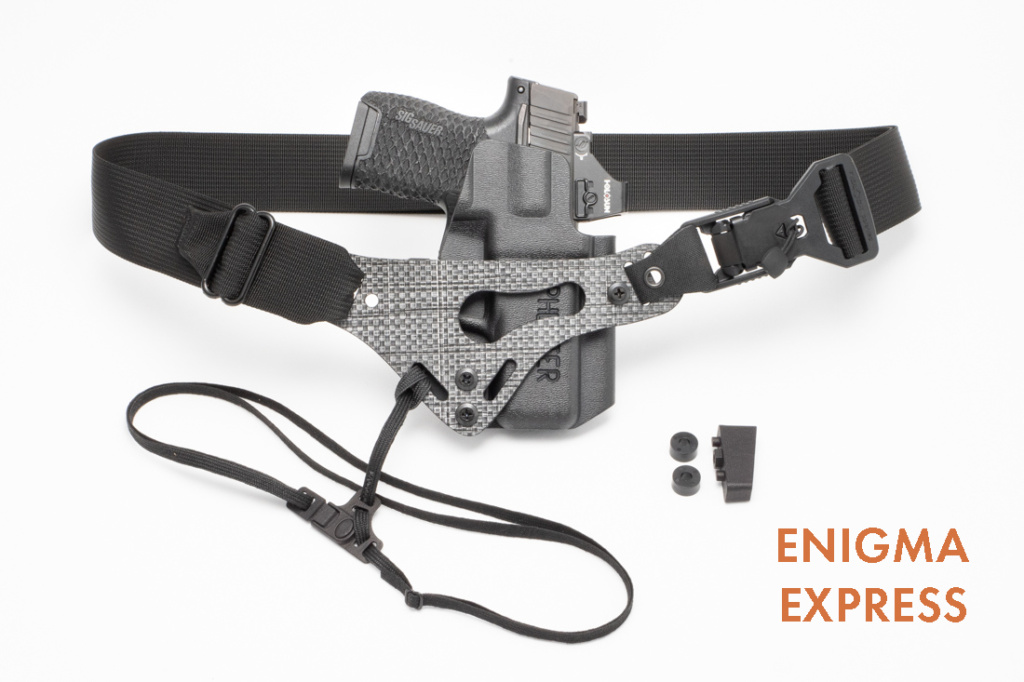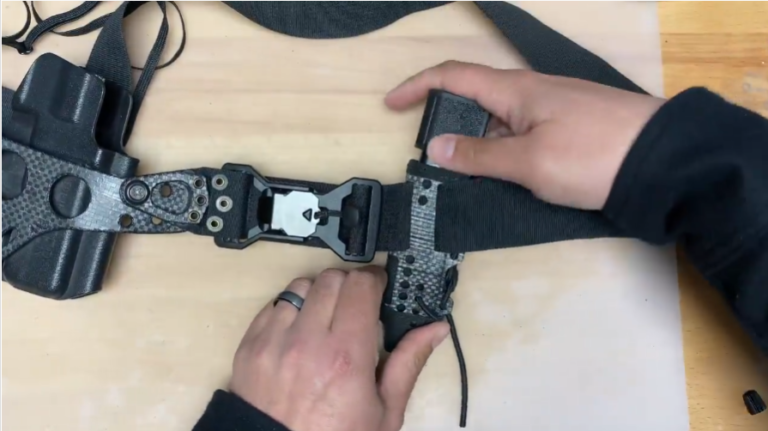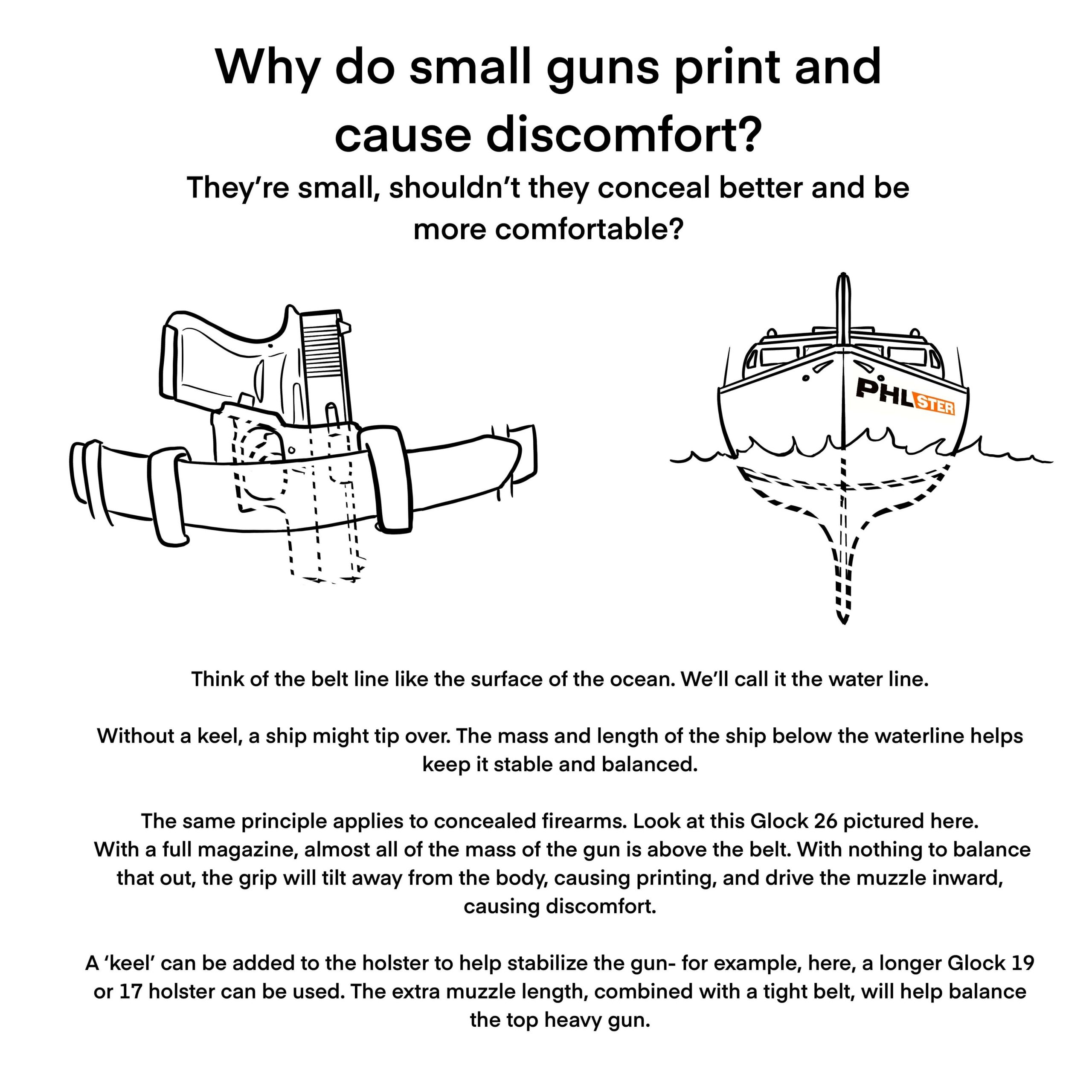Get to know
our products.
Thank you for your purchase! Please choose your product below to get started.
Enigma
Express
The Enigma Express is pre-assmbled and comes with our Skeleton holster (for specific gun models only – see fit list).
The Express faceplate has one big oval hole in the middle, and attaches to the holster with two screws. It’s made for a limited list of guns WITHOUT a light or laser attached. See the Express product page for specific fit information.
Fit List
- G19/G26
- G42
- G43/43x/G43x MOS
- G48/G48 MOS
- Sig P365/P365X
- P365XL
- P365-XMacro (P365 Macro and Macro Variants are only compatible with the Macro Express)
- P365-380
- Springfield Hellcat
- Hellcat Pro
- Ruger LCR
- S&W J-Frame (Does not fit the S&W Bodyguard 38)
- Shield 1.0/2.0 – 3.1in
- Shield Plus – 4in/3.1in
- M&P 2.0 Compact 4in
- Walther PDP-F 3.5in
NOTICE: Sig models with either factory or aftermarket metal frames are not compatible with the Enigma Express. Additionally, “Glock analog” pistols like P80 and Shadow Systems are not compatible with the Enigma Express.
The Light Bearing Enigma Express is pre-assmbled and comes with our Floodlight2 holster.
The Light Bearing Express has one large, irregular hole in the faceplate, and the holster attaches with four screws. It’s made for guns with either an X300 or TLR-1 weapon-mounted light.
Enigma OS – Standard
The Standard Enigma OS comes disassembled and does not come with a holster shell. It is for guns without a light or laser attached.
The Standard faceplate has two large round holes in the middle, and 6 small holes on each side. It attaches to the holster through the modwing, using two screws. It’s for guns WITHOUT a light or laser attached.
Enigma OS – Light Bearing
The Light Bearing Enigma OS comes disassembled and does not include a holster shell. It is for guns that have a light or laser attached.
The Light Bearing Enigma has two long, parallel slots in the faceplate. It attaches to the faceplate with four screws. It’s for guns with weapon mounted lights or lasers, as well as Tenicor brand holsters.
Other PHLster Products
Download the PHLster holsters and accessories manual. This PDF document includes important safety information and instructions for PHLster belt-mounted holsters, clips, soft loops, wings, attachments, and a visual guide to IWB Floodlight adjustment.
Modular Wedge Kit
Watch the instruction video to learn how to use the PHLster Modular Wedge Kit.
We also recommend watching the Poke and Check video and the Concealed Carry Comfort video, found here.
Playlist
PHLster Floodlight2 IWB Adjustment Instructions
Learn to properly adjust your inside-the-waistband Floodlight2 holster. Do this first, before using it. If you are trying to troubleshoot a fitment or retention problem, reviewing this video should be your first step.
Important: Please be sure you are reholstering correctly, and testing IWB holster retention correctly.
For more instructions, details and helpful tips about the Floodlight2, see the full FL2 instructions page.
HAVING TROUBLE REHOLSTERING? Make sure to watch the video and read the full instructions page.
PHLster Floodlight1 (Legacy) IWB Adjustment Instructions
Learn to properly adjust your inside-the-waistband Floodlight holster. Do this first, before using it. If you are trying to troubleshoot a fitment or retention problem, reviewing this video should be your first step.
Important: Please be sure you are testing IWB holster retention correctly.
Click here for a full IWB Floodlight assembly video.
LEFT HANDED USERS
Click here for instructions on how to switch your Floodlight to a left handed configuration.
PHLster Floodlight OWB Adjustment Instructions
Learn to properly adjust your outside-the-waistband Floodlight holster. Do this first, before using it. If you are trying to troubleshoot a fitment or retention problem, reviewing this document should be your first step.
Pro Holster
Use the video playlist below to learn how to use the soft loops that come with your Pro holster, or how to install different belt clips. Left handed users: you can use the “complete assembly” when switching your holster from right to left handed.
Playlist

City Special Retention Adjustment
To adjust the retention on your PHLster City Special revolver holster, simply loosen the screw and slide it towards or away from the trigger guard. Moving towards the trigger guard loosens the retention, and moving away from the trigger guard tightens it.
Important: Please be sure you are testing holster retention correctly.
PHLster Skeleton
Here’s how to change the clip that comes with your Skeleton holster for a DCC Mod4 clip. This video can also be used to reassemble your Skeleton holster if you have taken it apart.
Summit OWB Holster Instructions
Here’s how to configure and adjust your PHLster Summit OWB holster.
IWB Holster Retention Too Tight?
The PHLster Skeleton and PHLster Pro Holsters have fixed retention, and are not adjustable by the user. If your holster retention feels too tight, please watch this video. Note that aftermarket parts and modifications, including frame or trigger guard stippling, can affect your holster’s retention feel.
Important: Please be sure you are testing holster retention correctly.
ARC Switches - Modlite
The Modlite PL350 comes with PHLster ARC switches. Use this instruction video to replace switches.
ARC Switches - X300
IMPORTANT: You install ARC switches at your own risk. GO SLOWLY, and do not force parts apart or together. Review ALL instruction material before starting.
There is some variation in the metal switch armatures in newer Surefire X300 lights. The factory switches may be difficult to remove, and the ARC switches may be difficult to install. If you encounter resistance, STOP before you break your light. Try the tricks in these videos:
If your factory switches are difficult to remove, watch this.
Hot water trick for getting the ARC switches on easily.
If you’re wondering why some switches are difficult, discussion here.
If you continue to encounter difficulty, STOP and contact PHLster customer support.
X300 ARC Switches
Arc Switches - TLR1
Use these instructions to learn how to install Arc Switches on a TLR1.
Ascent Pouches
Here’s how to use the PHLster Ascent pouches
Concealed Carry Comfort Tips
How to get comfortable with your concealed carry gun and holster. Technique tips, holster comfort mods, and carry position advice for ALL body types, including how to sit with an appendix carry holster. This is not just for PHLster holsters and not just for appendix carry – you can make any brand of IWB (inside the waistband) holster more comfortable by learning these skills.